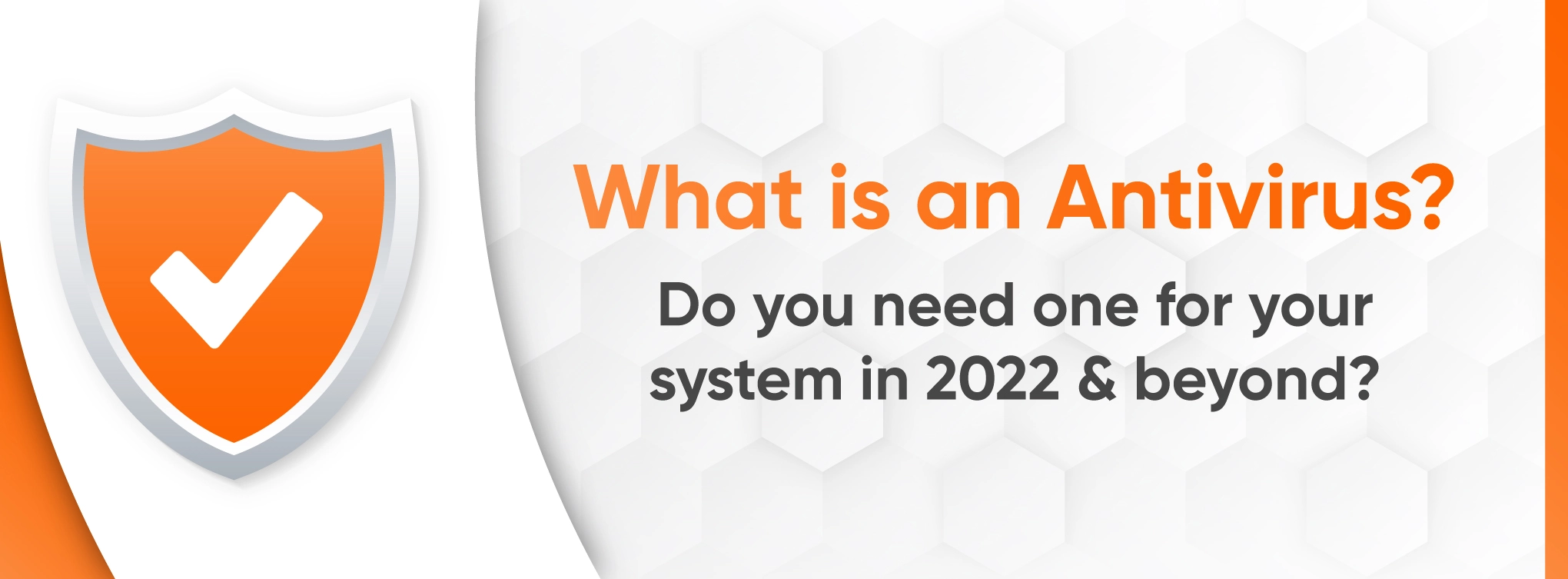
What is an Antivirus? Do you need one for your system?
Are you wondering if you need antivirus software for the digital devices that you use in your daily life? Well, the answer isn’t as simple as it seems to be. In light of the pandemic, the term “virus” sounds scary, isn’t it? Viruses don’t just apply to humans but also to inter-connected devices whether it’s your computer systems, smartphones, or tablets.
The days are gone when PCs were safe from all kinds of threats and cybercrimes. As hackers and online perpetrators are becoming cunning and smarter, digital devices connected to the Internet face an array of threats such as Malware and Ransomware. Nonetheless, that doesn’t mean there’s no smart way to stay protected in the security curve against expanding threats.
Digital Threats have evolved
The world’s biggest threats no longer stem from viruses, especially not the way viruses used to function 10 years ago when the antivirus was just a norm for every computer system. For an extra layer of protection, the term “Antivirus” doesn’t seem bad! In addition to keeping an antivirus on your system, you need to keep your digital devices up-to-date.
What is Antivirus Software?
Antivirus software is a data security utility that is installed in your computer system with the sole purpose of protecting it from viruses, spyware, adware, rootkits, Trojans, phishing attacks, and other online cyber threats. Antivirus software, as the name suggests, is a program that works as an effective tool to fend away viruses. It is a program that detects and recognizes the virus and post detecting the presence of a virus, it works on removing the same, thus keeping your data and your device safe and secure.
Why do you need one?
A system without antivirus software is just like a treasure with its lock open. Anyone can come to your home and see the treasure, and you don’t know when the attacker will attack! The same is the case with a computer system without antivirus software. An open and unprotected treasure will capture the eyes of the visitors visiting your house.
Antivirus software act as an unbreakable lock for your computer and the sensitive data in it to kick off all the malicious viruses revolving around your system.
So, will you leave your treasure open for the burglars?
What harm can a virus do to your computer?
In case you left your treasure i.e. system without installing antivirus software, it can have a detrimental effect on your system in the following ways:
- Slow down the performance and affect its efficiency
- Delete or damage your pertinent files such as your photos, videos, etc
- Reformat your hard disk
- Steal your sensitive data and send it to the third parties
- Frequent computer crashes
Antivirus is just a ray of sunshine in the night of viruses. It provides countless benefits, some of the most prominent ones are:
- Blocks Spam and irrelevant ads
You’ll be thrilled to know that a majority of viruses enter your system via pop-up-ads & websites to pave their way to enter your computer. Irrelevant ads popping on your computer screen and fake websites open a door for viruses to peep in and enter your PC. They are frequently used by a hacker to infect your computer and delete your sensitive files and send it to third parties.
- Safeguard your system from hackers and data thieves
Generally, hackers make use of malware or any virus program to access your computer. They install the malware in your system hideously without acknowledging it. All of this helps a hacker easily access all your data and pertinent files. After hacking the data, they can use it and steal it later to demand a huge ransom from the victim.
- Put a halt to the spread of the virus & their transmission
An antivirus software mainly detects any potential virus and then works hard to kick it off from your system. Stay aware that everything is done before the virus enters your system, which means that most viruses are encountered way before they can cause any harm to your system and its data. If a virus attacked your system, it can get transferred to your friends, family, and another network as well. So, if you want your system to stay safe, always use antivirus software.
- Ensure USB protection
How many times have you transferred data from one device to another? Countless times, isn’t it? Also, you might have experienced the computer’s slow speed while transferring data. Perplexed? Why all of this happened? This is because the USB you inserted served as a transmission device for the virus to enter your PC. Now, what? Should you stop using USB devices for transmission? Not! Just install antivirus software on your PC and everything’s sorted!
- Protects your sensitive data and files
Just like a security guard in your locality keeps a safety check on your house and parked vehicles, likewise, antivirus software keeps a vigilant eye on the files that enter your system via mail or USB devices as viruses can easily be injected into your system via infected files, that in turn can put all your data at great risk. An antivirus solution makes sure that all your data and files stay protected.
- Fasten your PC’s speed
Suppose, you have two computers, computer A and computer B. In A, there’s no antivirus installed whereas, in B, there is an antivirus installed. Due to the absence of antivirus in computer A, it is suffering from the consequence of a virus attack. Computer B is antivirus protected. In your opinion, which one will have a better speed? The one with Antivirus for sure will have a better speed and improve your PC’s efficiency.
- Advance firewall protection from phishing attacks
What kind of function does a firewall perform? Generally, a firewall is installed to keep a check on the incoming and outgoing traffic from your computer network. Firewall, when coupled with an antivirus solution, every piece of data that you send or transfer from your computer via the internet network. Advanced firewall protection from antivirus software such as Protegent Antivirus protects your PC from phishing attacks.
- Enhance web protection
Scrolling unauthorized and fake websites can expose your computer system to several cyber attacks revolving around the digital landscape. The rising cybercrimes can potentially put your sensitive data at high risk. Antivirus solution makes sure that you only access authorized websites that are safe and cause no harm to your system and its data.
- Keep a safety check on your children
Children accessing the internet, be it good or bad is a headache for most parents as the online world is not at all safe. Parents can’t revolve around their children 24*7 and watch what they are doing on the internet. Antivirus proves to be the best solution for such worrisome parents as it provides a monitoring tool i.e. Activity reporter software for Windows that keeps track of your kid’s online activities and makes sure that your child walks on the right path.
- Protect your password
You protect your pertinent data and log in to your Gmail accounts with a password, and you think that all your data is protected and you are safe. However, what if someone steals your password, hacks your accounts, and all your data gets sacrificed? The data thief can later blackmail you for ransom to decrypt your data. Using antivirus software provides you with a password manager for better security.
- Cost-effective solution
There are many antivirus solutions in the digital landscape. The monthly or yearly subscriptions that antivirus manufacturing companies provide are affordable. In addition to that, if you’re low on budget and don’t want to buy the premium version, you can go and check the trial version of Protegent Antivirus Software.
Key Takeaway!
A virus attack can impose as much damage on your computer that will force you to buy another one. Not having a proper protection mechanism for your computer system is just like giving an invitation to viruses and providing them with a smooth entrance into your system.
So, would you ever do it? Would you kill your system with your hands? If not, then get an antivirus solution as early as possible so that you can use your computer hassle-free without any fear of viruses.
Click here to buy Protegent Antivirus Software
Follow us on:-




