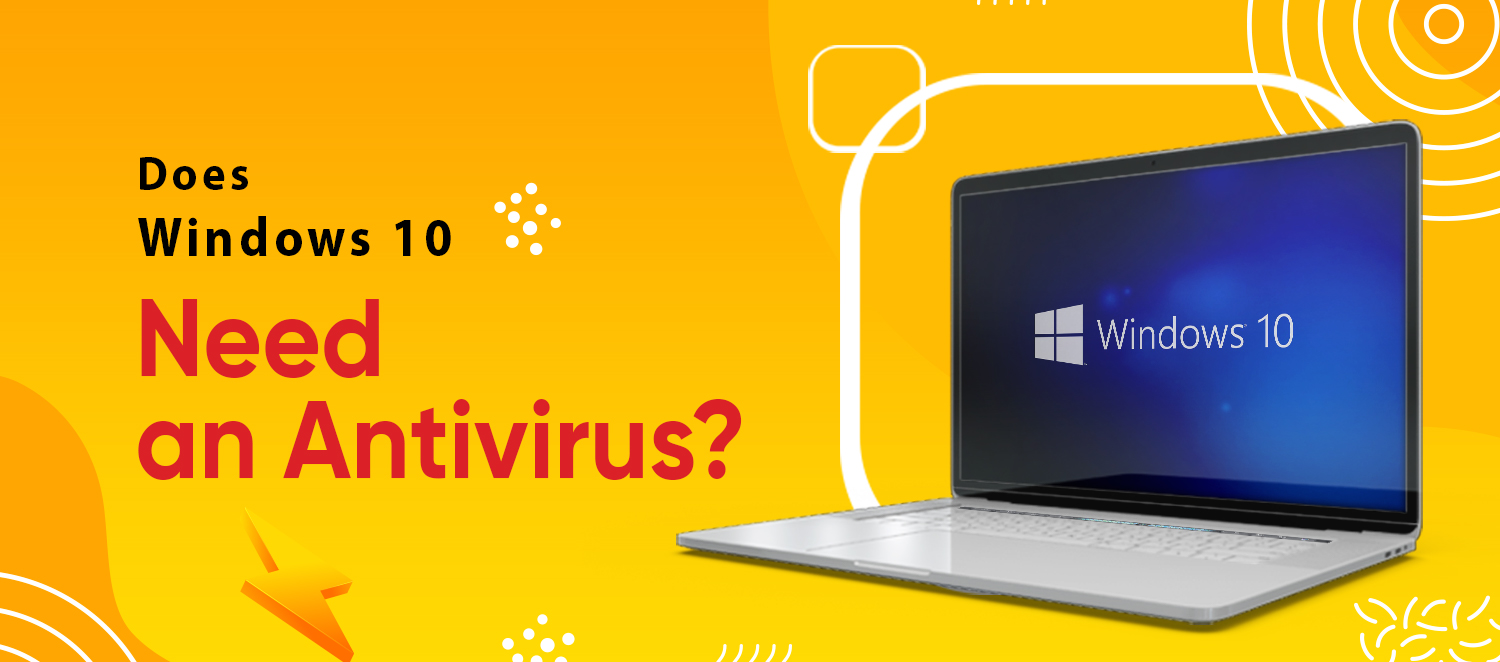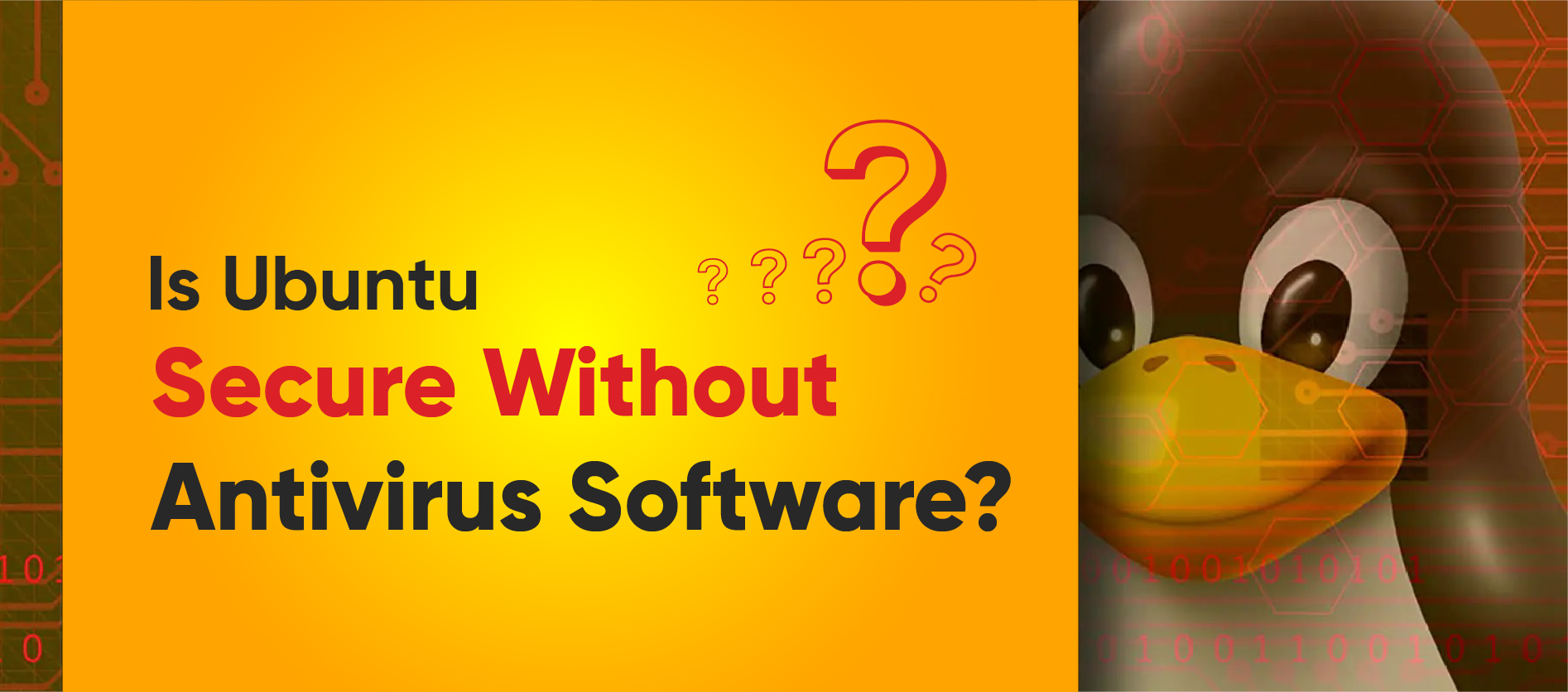Is Antivirus Necessary?
Is Antivirus necessary for your system? Yes! In this digital age where cyber security is important, the need for antivirus in your system is a priority. A vital line of protection against viruses, malware, ransomware, and other harmful programs that might jeopardize our data and privacy is antivirus software. As a shield, it recognizes and eliminates threats before they have a chance to damage our systems seriously. Although some contend that operating systems' built-in security mechanisms are adequate, they might not provide an all-encompassing defense against complex cyberattacks. Antivirus software adds another degree of protection by enabling real-time scanning, threat detection, and eradication. Furthermore, the necessity for strong cybersecurity measures grows as more and more tasks, including communication, shopping, and banking, are done online. In addition to protecting individual users, antivirus software aids with the security of networks and critical data in companies and
Read More