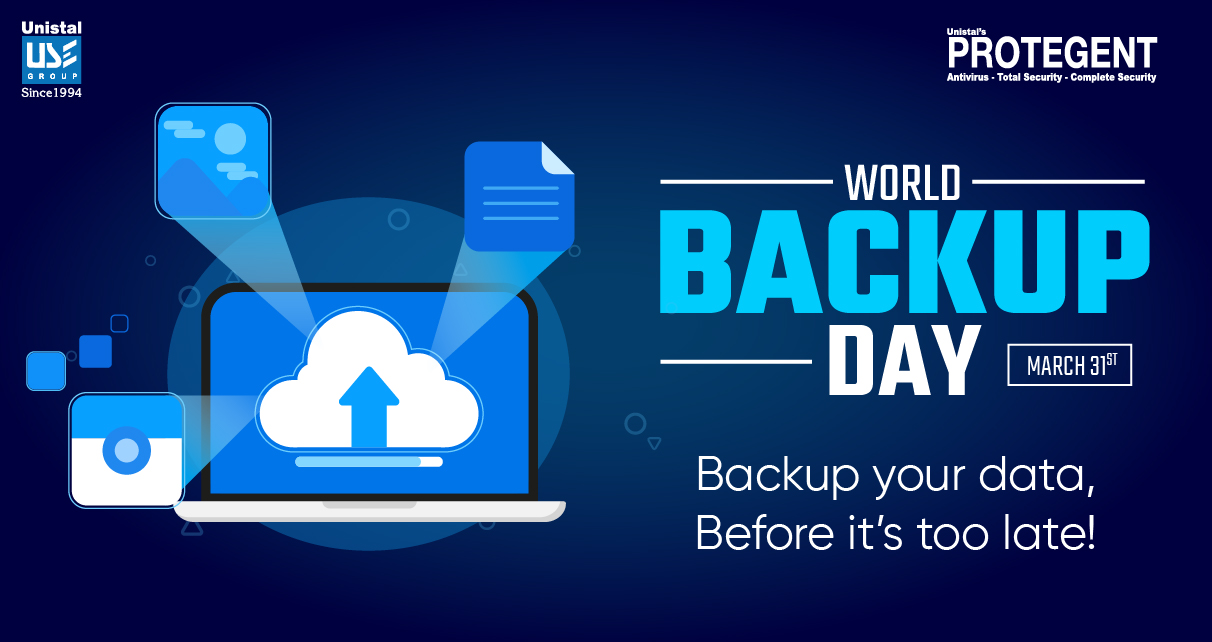
World Backup Day 2025: Why You Should Back Up Your Data Now
Hey, Gizmo geeks! It’s World Backup Day, a day to remember the importance of protecting your digital assets. On this 31st of March, take a pledge to back up your valuable data. It’s a simple step that secures your present and future. Your future self will thank you for it!
Everything is going digital, from filing documents to storing memories. A single wrong click, a hard drive crash, or a ransomware attack can wipe out everything in seconds. Picture a photographer losing wedding photos due to a laptop failure or a small business owner waking up to lost data. Scary, right? These situations are real, but they can be avoided. That’s why backups are so important.
World Backup Day: A Crucial Reminder
World Backup Day serves as a crucial reminder of the need to back up data in our digital world. Here are some eye-opening facts from the official World Backup Day website:
- 21% of people have never made a backup (Source: Backblaze – State of Backups 2021)
- 29% of data loss cases are due to accidents (Source: Ponemon Institute, 2013)
- 10% to 20% of consumer PCs face malware issues each year (Source: Dataprot, Malware Stat. 2021)
- 113 phones are lost or stolen every minute (Source: Kensington Study, 2013)
These stats highlight that backing up data is essential.
What Is World Backup Day?
It started in 2011 by concerned Reddit users and is celebrated each year on March 31, right before April Fools’ Day. The day carries an important message: losing your data is no joke. It encourages everyone to set up reliable backup systems. As we see more cloud usage, mobile computing, and remote work, the amount of data we create daily is enormous. At the same time, we face increasing threats from cyberattacks, phishing, and human error.
A recent report found that over 40% of businesses suffering major data loss shut down within a year. This isn’t just about good IT practices; it’s about survival. World Backup Day promotes digital resilience. Whether you’re a student, entrepreneur, or IT manager, data loss can hit hard. The good news? Prevention is straightforward. A little time spent on a solid backup plan can save you from a lot of trouble later.
Regular backups ensure that your digital footprint remains safe, even in worst-case scenarios. Not all data is equal, but anything important or irreplaceable should be backed up.
- For individuals, this includes family photos, personal documents, school or work files, emails, and contacts.
- For businesses, it covers client information, employee records, financial statements, source code, digital assets, and customer communications.
A good practice is to sort your data into tiers: what needs daily, weekly, or monthly backups to be secured and protected with Crash Proof.
Follow this effective backup strategy known as the 3-2-1 golden backup rule:
- Keep 3 copies of your data.
- Store them on 2 different types of media (like cloud and hard drive).
- Keep 1 copy offsite to guard against local failures.
- Consider using data backup software like Unistal’s Crash Proof for automatic backups.
Backups & Cybersecurity: A Strategic Alliance
Backups and cybersecurity are closely linked. Ransomware attacks are on the rise, and their effects can be devastating. Backups provide a vital lifeline. Instead of paying the ransom, companies can erase affected systems and restore from a clean copy. Immutable backups—data that can’t be changed once saved—are especially useful in these situations.
According to the World Backup Day press release, people create over 1.8 zettabytes of data each year. Yet, nearly 30% have never backed up their data. The Sophos State of Ransomware report shows that 94% of ransomware attacks attempt to compromise backups, with 57% succeeding. This emphasizes the need for strong backup strategies to keep data secure and accessible amid evolving cyber threats.
To defend against these threats, organizations need a multi-layered approach: proactive risk assessment, endpoint protection, 24/7 monitoring, and a solid incident response plan. Cybercriminals are persistent, but with the right strategy, you can keep your data and your future safe.
How Unistal Crash Proof Backup Software Can Help You on Your Backup Journey?
Unistal’s Crash Proof Backup Software ensures your data remains protected at all times. Unlike traditional backup solutions, Crash Proof works in real-time, saving and securing your files even before a failure occurs. Whether it’s accidental deletion, hardware malfunction, or malware attack, Crash Proof creates an instant safety net.
What makes Unistal Crash Proof stand out?
- Real-time protection: Continuously monitors and backs up files without user intervention.
- Automated recovery: Restores lost data instantly, reducing downtime.
- Secure storage: Ensures that your critical data remains protected from cyber threats.
- User-friendly interface: Simple setup and minimal maintenance for hassle-free protection.
- Ransomware defense: Protects backup files from malicious encryption.
In addition to backup, Unistal offers Data Loss Prevention (DLP) software to provide an extra layer of security. Their DLP solutions ensure that sensitive information does not get leaked, misused, or compromised due to unauthorized access.
- Prevents unauthorized data transfer through USBs, emails, and network sharing.
- Monitors and restricts file movements to block data breaches.
- Provides detailed reports and alerts to keep administrators informed about potential threats.
- Ensures compliance with security policies to protect critical business data.
With Crash Proof and Data Loss Prevention software, your data is always safe, no matter what. Whether you’re an individual looking to protect precious memories or a business securing mission-critical files, Unistal provides a complete data security solution to safeguard against data disasters.
So, on this World Backup Day, make a smart move. Invest in a reliable backup strategy and protect what matters most.



