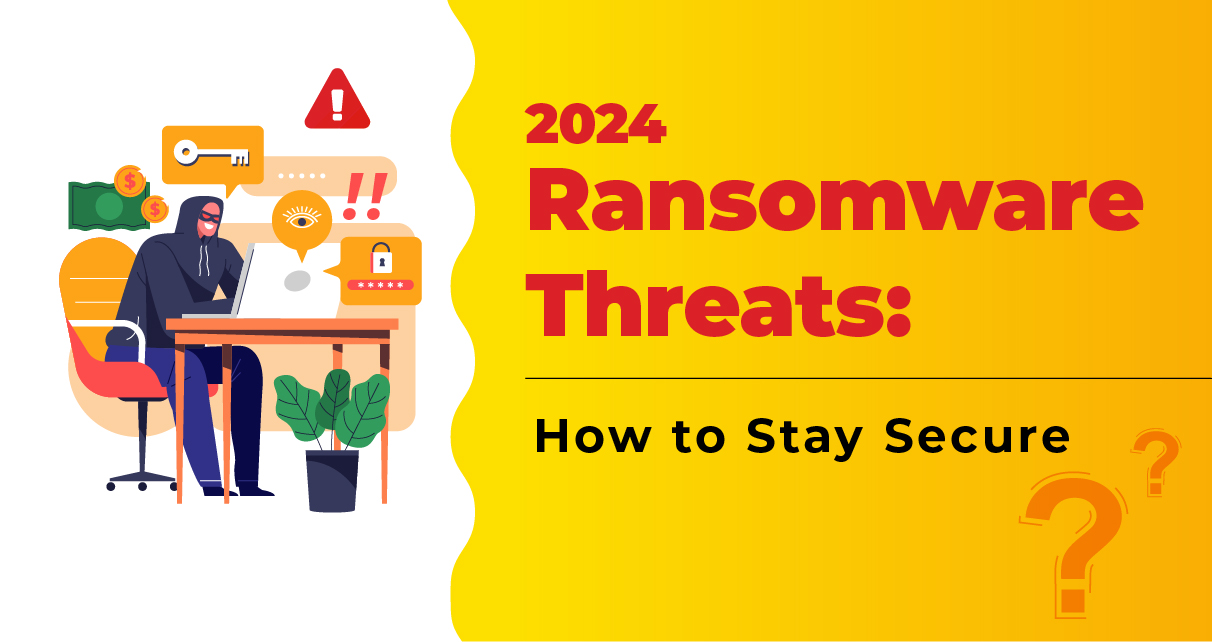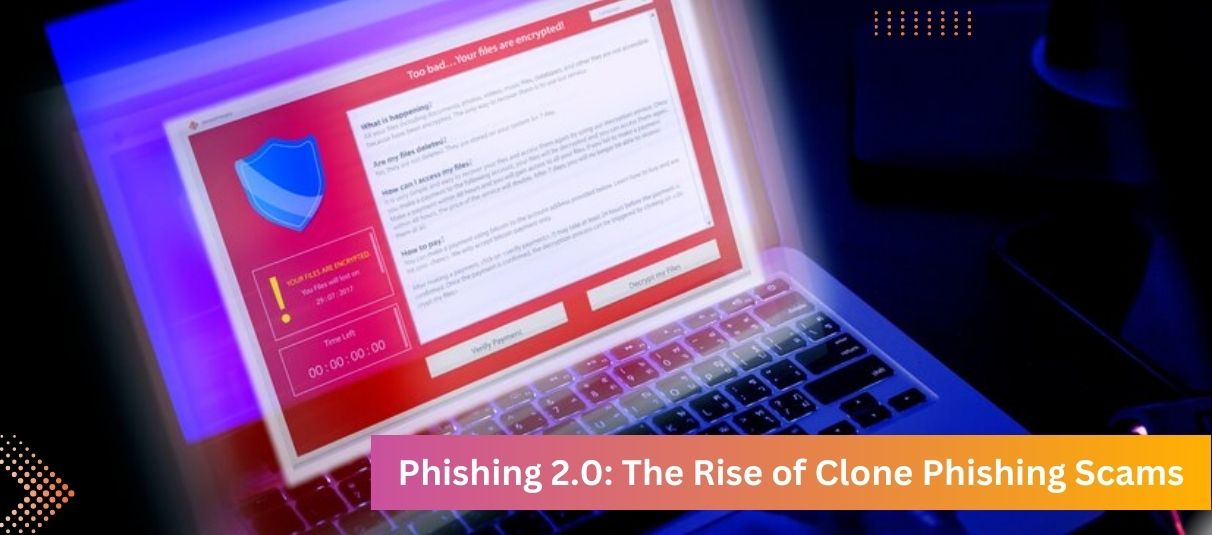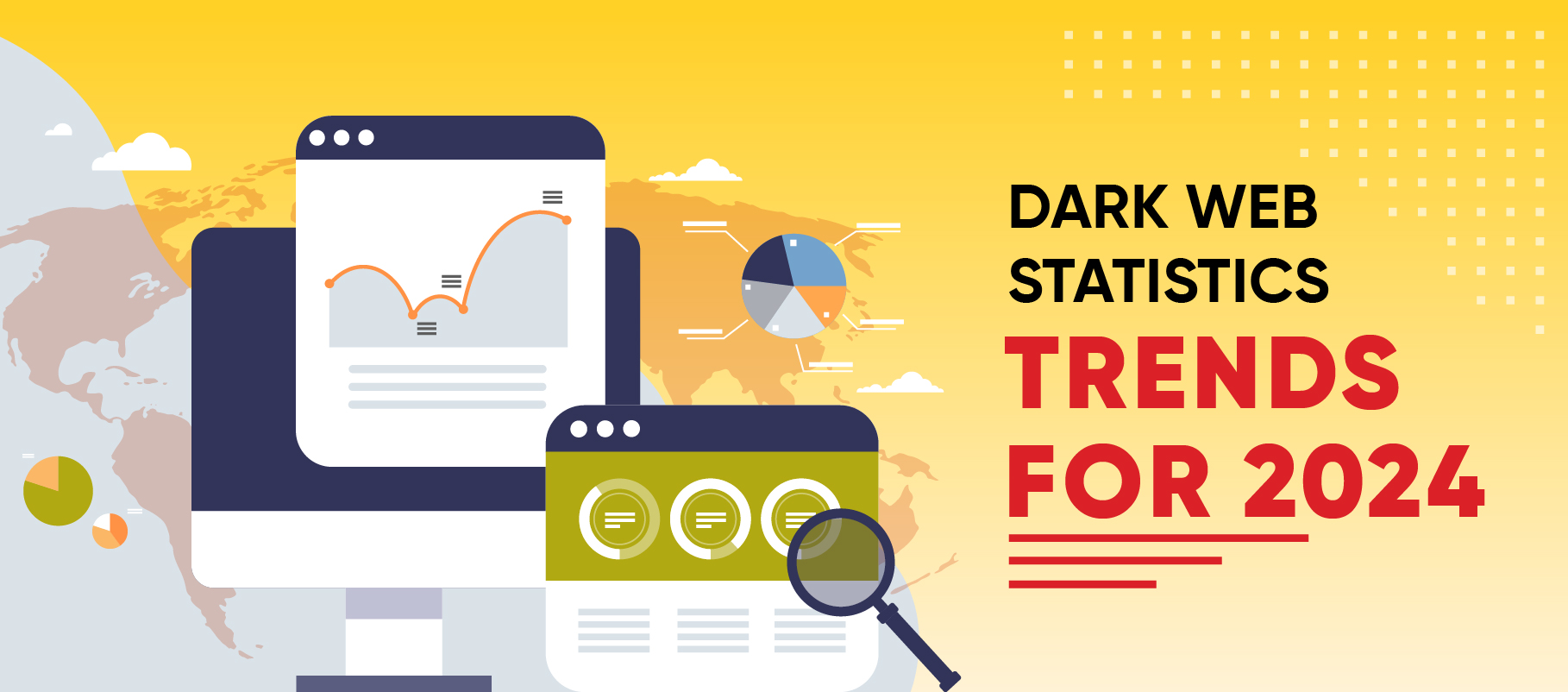Don’t Get Ransomed: Essential Steps to Protect Your Data in 2024!
As we dive into 2024, let's talk about something that's affecting all of us in the digital world—ransomware. Have you ever stopped to think about how this sneaky malware could impact your life or business? What is Ransomware? So, what exactly is ransomware? Imagine waking up one day to find that your important files are locked and someone is demanding money to unlock them. Sounds terrifying, right? This isn’t just a story; it’s a reality for many individuals and businesses today. In fact, a recent report by Cybersecurity Ventures predicts that global ransomware damage costs will skyrocket to over $265 billion by 2031. In India, we're seeing a dramatic rise in these attacks. In just the past year, incidents have surged by a staggering 300%. That’s not just a statistic; it’s a wake-up call for all of us. The Numbers Don’t Lie Let’s break it
Read More