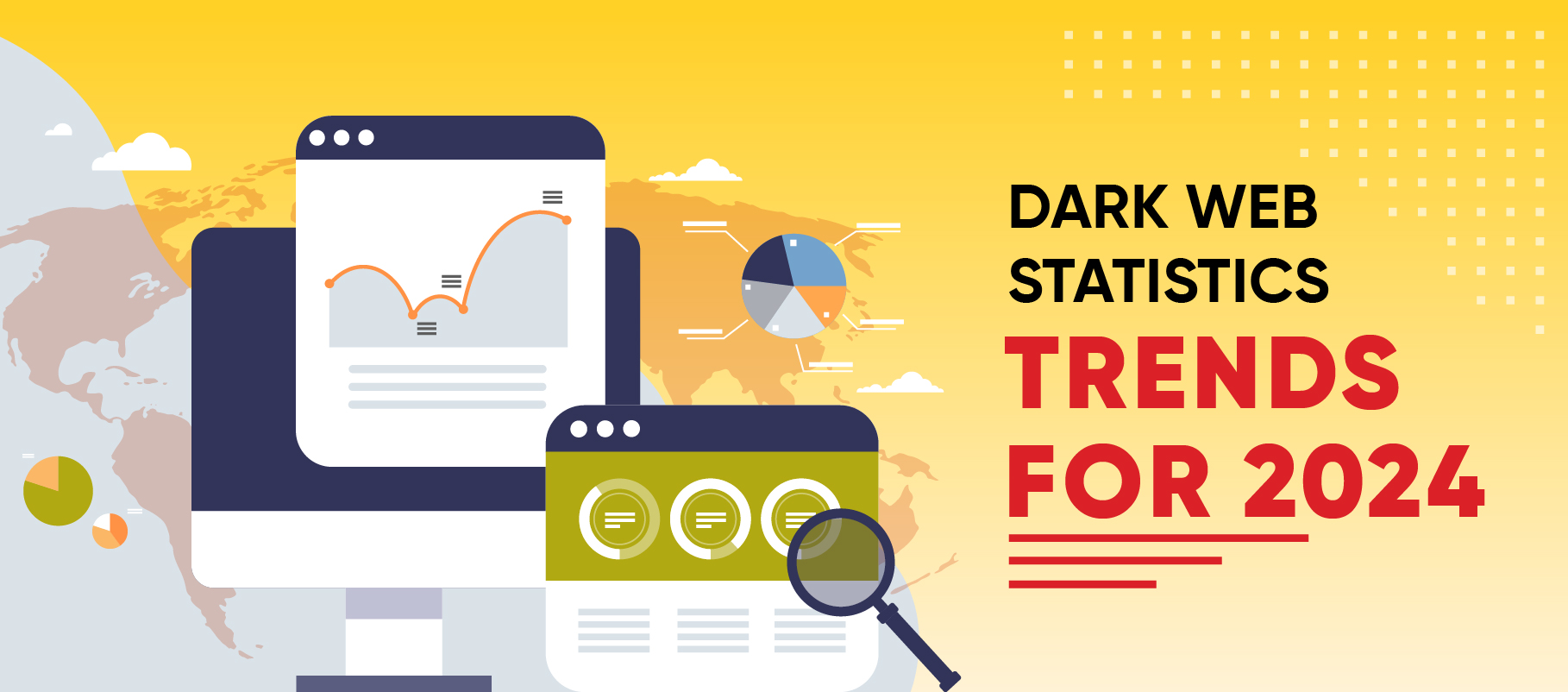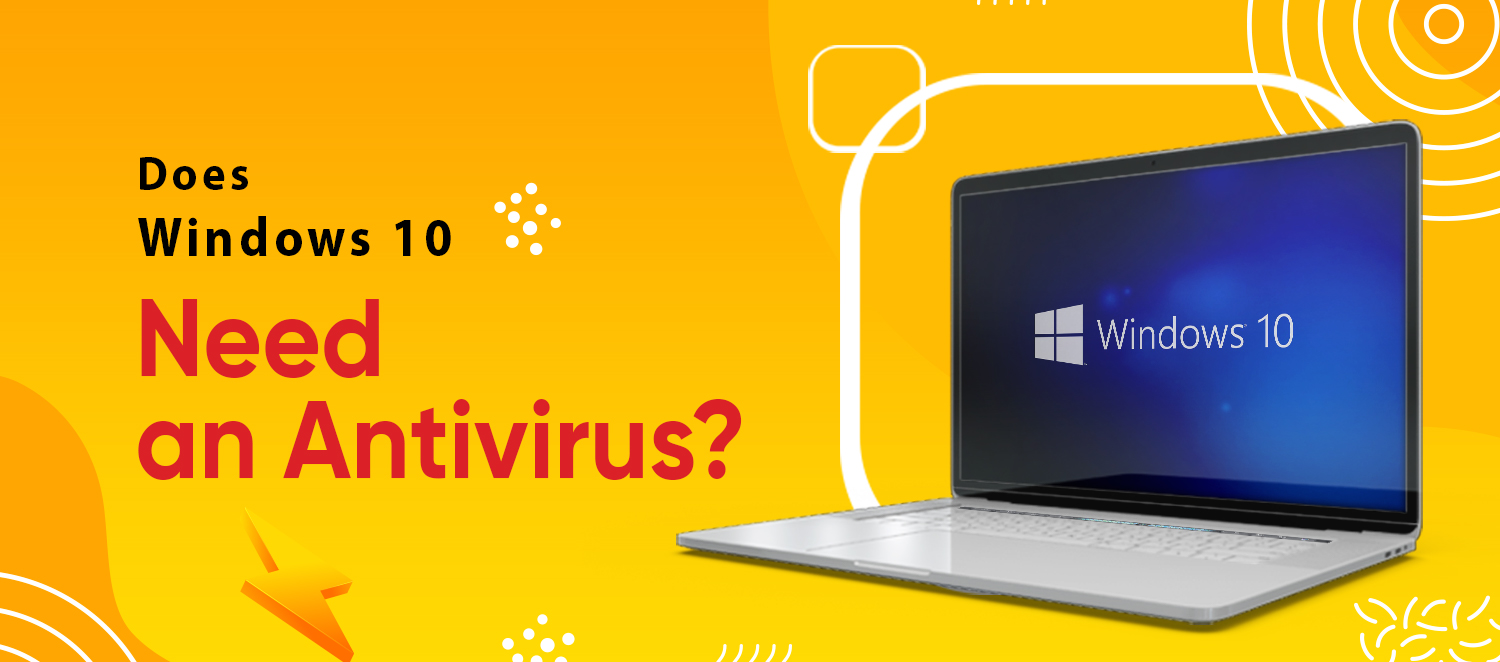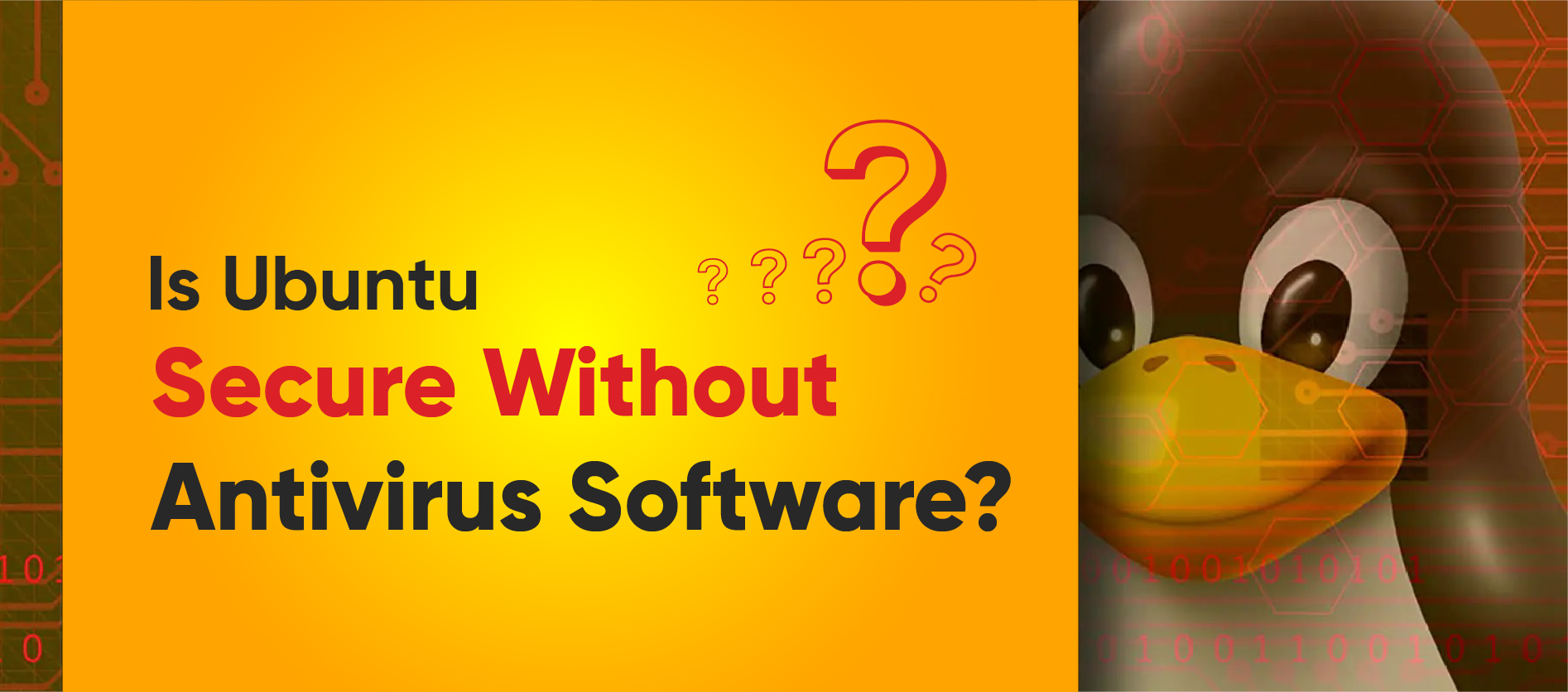Are you aware about the Dark Web?
One aspect of the Internet you might need to be aware of is the dark web. Published on September 18, 2023 by Ani Petrosyan. As of January 2023, 7 out of 10 adults in a few selected nations worldwide were unaware of how the dark web operated. Because the dark web is so opaque, you may access stuff that conventional web browsers cannot display and that search engines have yet to begin indexing. Additionally, a Tor browser is the only way to access it. Who then utilizes it? Whistleblowers, the media, the intelligence community, and individuals looking for a guarantee that their Internet usage won't be censored or tracked all utilize the dark web. But as the name suggests, there is a darker side to this more reclusive Internet area, full of threats and illicit behavior. In this blog post, we'll examine patterns and
Read More