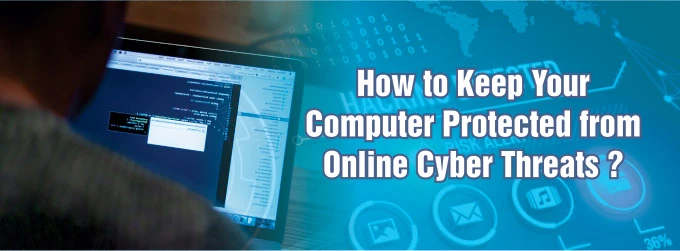
How to Keep Your Computer Protected from Online Cyber Threats ?
Use of computer and internet had increased to next higher level. Every person in the world needs computer and internet for its daily needs. Internet is been used by majority of people around the world and is increasing at a rapid rate. Internet is the most useful invention by human which allows computer user to connect to search engines, eCommerce, chatting, and payment transfer and so on.
There is always a saying that “With Good Things Wrong Things Comes as Well”. As there are many advantages of internet, there seems to be many hidden disadvantages which sometime makes internet very annoying and may result in big financial losses as well.
There are many disadvantages of internet which risking your computer system with Spyware & Malware attack, phishing attacks, spamming which might result in data corruption, data loss and even theft of confidential data which might result in big financial losses to individual and businesses as well.
Some of the most popular online cyber threats include:
- Malicious Software – Malicious software are unwanted software which gets download along with free software which users generally download from spam websites. Theses malicious software disturbs computer operations, leakage of confidential information or unauthorised access to private PC.
- Denial of Service Attack – DOS (Denial of Service) attack is an attempt to make the landing page of any website or web application not reachable to its desired user and instead redirected to some other website whose sole intention is to misguide the user and initiate online fraud using malicious software.
- Phishing Attack – Phishing is an online fraud which is an attempt by the hacker which pretends to be a real and trustworthy webpage on which the user has been mistakenly redirected.
- Malware and Spyware Attack – Spyware and Malware are programmed software which is developed by hacker to seek out confidential information from user’s personal computer without the user knowing about it. At the present time, malware & spyware are making big losses for individual and business by drawing confidential information from their computer system which includes credit card information, passwords and other credentials.
Today we are going to list out the majors which can be adopted by computer user of they actually want to keep their computer system protected from online cyber threats.
- Enabling Firewall – Firewall is the safety wall between computer system and the internet world. Firewall is responsible of blocking spam attacks, phishing attacks, and other unauthorised access to your private computer from remote hackers with an intention to leakage of confidential data which might result in big financial losses.
- Total/Internet Security Antivirus – We recommend use of total/internet security antivirus software which provides extremely advanced protection from viruses, spyware, malware and other online cyber threats.
- Password Manager –We also recommend use of password manager for the application you are installing in your computer which doesn’t allows any unauthorised user to hack the application in your computer.
- Never Access Spam Emails – Most of the cyber online threats approach your computer system from spam mail in your email. We recommend that users should not open spam emails as they contain links to spam websites which results in phishing attacks.
- Always Install Pop-up and Ads Blocker in your Browser – Pop-up and ad locker should be installed in very computer browser which doesn’t allows malware, spyware and other attempts of phishing attacks.
That’s it in today’s discussion about “Data How to Keep Your Computer Protected from Online Cyber Threats?”.
The information which is mentioned above is correct as per our research and knowledge. We would be happy and privileged if readers wish to provide suggestion and comments on the above discussion.
Thanking you for readers for going through our blog. We will be back with some more interesting blogs.
Follow us on:-




