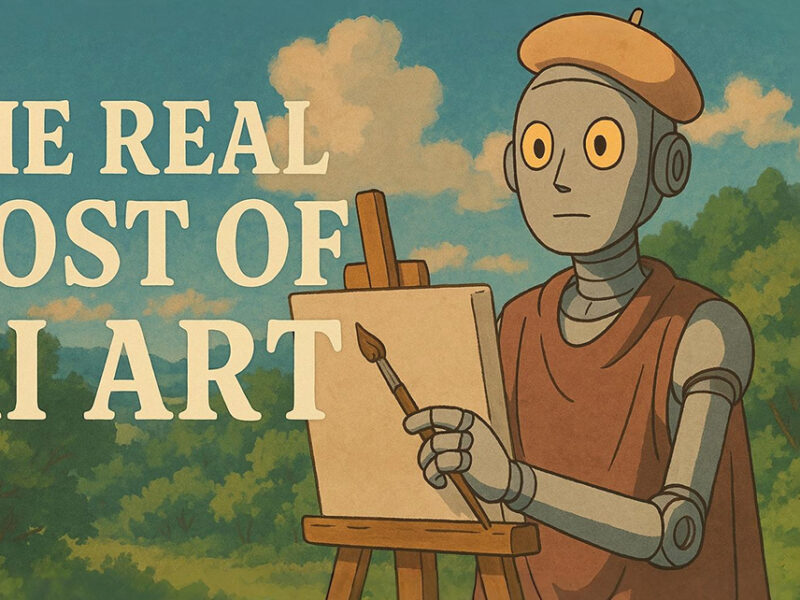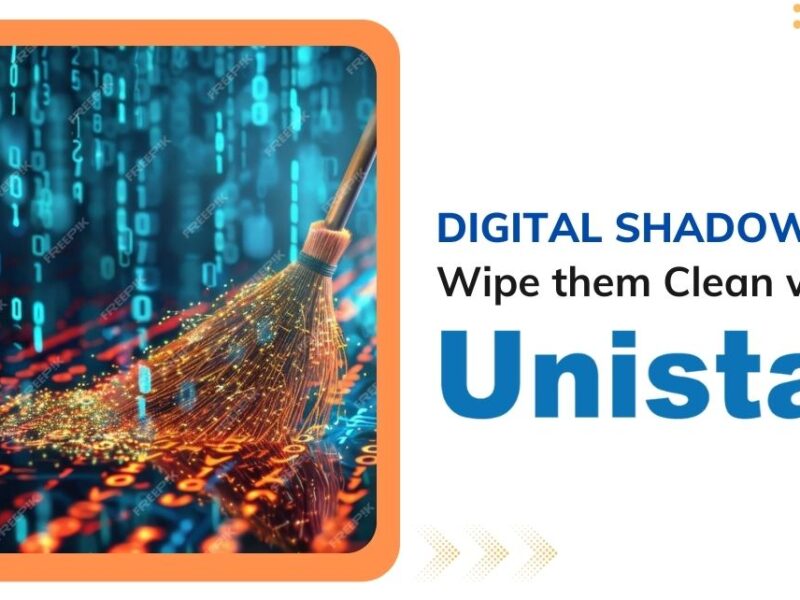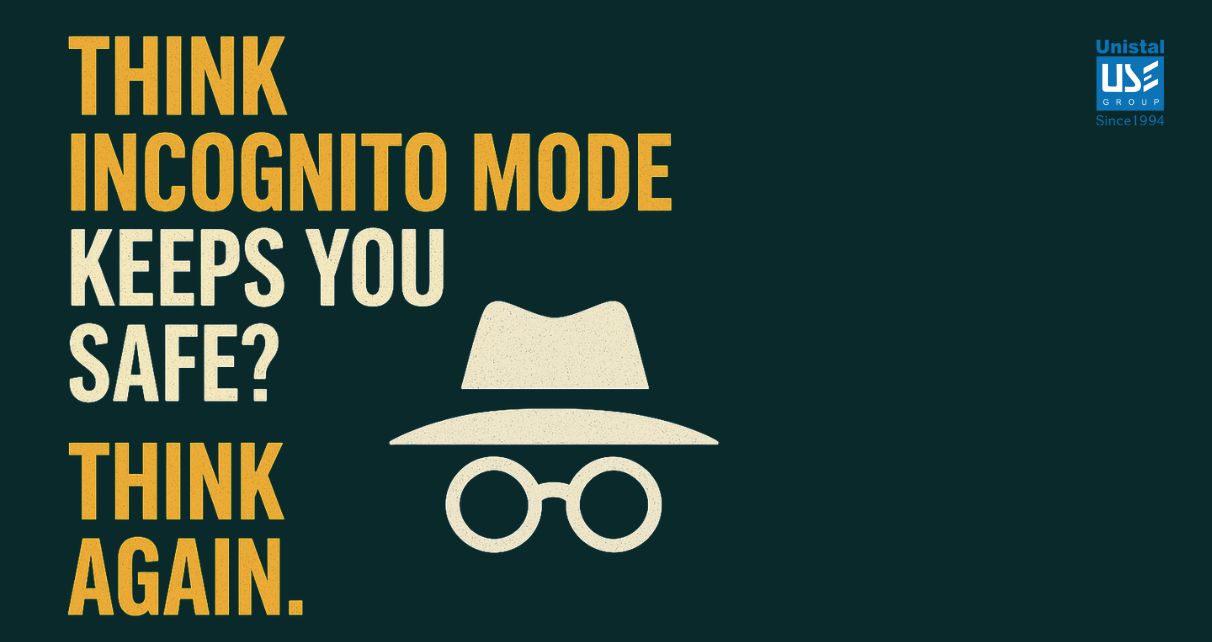
Think Incognito Mode Keeps You Safe? Think Again!
Searching for diet plans at 2 AM? Watching songs on YouTube that you’d never admit to liking? Or maybe just catching up on movie gossip while pretending to work? Be honest—how many times have you popped open Incognito Mode on Chrome thinking, “Ah, now no one will know I’m searching for movie spoilers, that weird health symptom, or my secret guilty pleasure songs on YouTube”?
To be frank, we’ve all been there. Incognito feels like our browser’s invisibility cloak. But…is it really? Most of us use Incognito Mode, thinking it’s our little safe zone—where browsing leaves no trail. No history, no cache, no proof. Right?
But what if I told you… you’re not really invisible?
Here’s the uncomfortable truth: Incognito Mode isn’t as private as you think. It can be downright misleading. That “private” browsing session might not be so private after all. Let’s break down what Incognito Mode actually does, what it doesn’t, and how you can make sure your online activity really disappears
What Incognito Mode Does
Incognito Mode (or Private Mode) opens a clean browser session where your history, cookies, and form data aren’t saved—but only on your device.
So yeah, your roommate can’t peek into your browsing history. But your internet provider, employer, school, and the websites you visit? Oh, they’re still watching.
Fun fact: A study by Vanderbilt University found that Google still collects user data on over 70% of websites, even in Incognito Mode. (Source: Vanderbilt University)
What it does hide:
- Your local browsing history
- Cached images/files (after you close the session)
- Saved form data and autofill entries
What it doesn’t hide:
- Your IP address
- Your activity from ISPs, schools, or employers
- Your logins if you sign into a website
- Your identity from the websites you visit (especially if you’re logged in)
Pros of Incognito Mode
1. Perfect for Shared Devices
- If you’re borrowing a friend’s laptop or using a public computer, Incognito Mode ensures your session is forgotten once the window closes. No history, no cookies.
2. Skip the Logins Hassle
- Running multiple accounts? You can stay logged into your main Gmail in one window and open another in Incognito for a different account.
3. Less Personalized Ads (Sometimes)
- Since cookies get deleted after each session, websites can’t always track your behavior for targeted ads or pricing changes.
(Pro Tip: Chrome’s Incognito doesn’t block third-party cookies by default. Firefox and Safari do a better job here.)
4. Clean Browsing Without Extensions
- Your browser extensions are often disabled in Incognito, so you can browse without interference.
Cons of Incognito Mode
Now let’s talk about the part no one wants to hear…
1. You’re Not Invisible
- Your IP address, browser fingerprint, and location are still exposed. So, if your boss is watching or your ISP is logging… Incognito won’t save you.
2. Websites Still Know It’s You
- Log into Instagram? Boom, you’re identified.
- Google knows your search habits—even in Incognito—if you’re signed into your Google account.
3. Doesn’t Prevent Cyber Threats
- Incognito doesn’t protect you from malware, phishing scams, or shady sites. If you click a malicious link, you’re as vulnerable as ever.
4. Employers & Schools Still See Everything
- Network admins at work or school? They can monitor your activity regardless of what mode you’re in. So, yes, even that quick scroll through Reddit during office hours is visible.
The Myth of “Private” Browsing
Incognito is good for hiding your digital footprint on your device. But beyond that? It’s just smoke and mirrors. The digital world leaves traces everywhere.
So, what if you want to erase everything? Not just from Chrome’s memory, but from the deep corners of your machine?
That’s where the game-changer comes in…
Experience True Privacy with Unistal Data Wipe
Let’s face it—deleting history isn’t enough. Modern data recovery tools can dig up stuff you thought was long gone. That’s why Unistal’s Data Wipe goes several levels deeper.

What makes it a privacy powerhouse?
- Wipes data beyond recovery: Unistal uses military-grade 35-pass overwrite methods (DoD 5220.22-M compliant) to make sure nothing can be recovered.
- Erases Incognito-mode data: Unlike standard browsers that leave behind cache or cookies even in Incognito, Unistal ensures every trace is wiped clean—including hidden temp files.
- Cleans entire drives: Not just history—folders, files, volumes, everything on Windows-based systems.
- Reduces risks of identity theft: Especially vital for shared or discarded devices.
- Defends against data breaches: Great for professionals, business users, and anyone serious about privacy.
- Free technical support: Got a problem? Their team’s got your back.
- Comes with backup options: Because wiping doesn’t mean losing control.
According to IBM’s 2023 Cost of a Data Breach Report, the average global data breach costs $4.45 million—don’t take chances with half-baked protection. (Source: IBM Security)
Why Choose Unistal Over Other Data Wipe Tools?
There are plenty of wipe tools out there, but most:
- Don’t erase data from hidden sessions like Incognito
- Lack of compliance with secure erasure standards
- Can’t handle complete drive or volume deletion
- Don’t offer customer support when you need it most
Unistal isn’t just another utility—it’s a complete privacy solution. Whether you’re wiping your personal laptop or preparing old workstations for resale, it’s got you covered.
Final Thoughts: So, Is Incognito Mode Safe?
It’s “safe” if all you want is to hide your YouTube rabbit holes from your roommate. But if you’re serious about online privacy, want to protect your identity, or ensure that deleted data stays deleted, Incognito is only part of the puzzle.
Want true digital invisibility? Use Incognito + Unistal Data Wipe.
Because your secrets deserve more than just a temporary hideout—they deserve total erasure and total security.