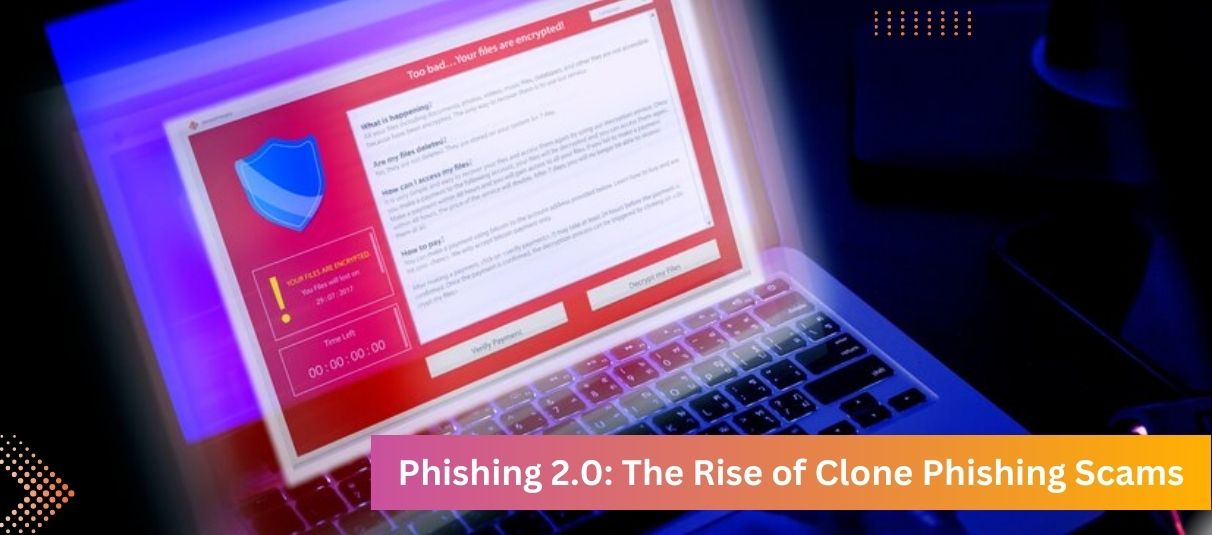
What is Clone Phishing?
Have you ever received an email from a brand you trust that felt a bit off, or maybe it seemed overly urgent? If so, you might have encountered a phishing attempt. Common signs include typos, aggressive language urging you to act quickly, and suspicious links leading to unsecured websites.
Surprisingly, over 75% of online scams start with such emails. When scammers impersonate a trusted brand to steal your information, it’s known as Clone Phishing. These deceptive messages often contain harmful links and attachments that can compromise your cybersecurity.
India, has seen over 79 million phishing attacks, placing it third globally after the US and the UK, with the technology sector being the most targeted.
As organizations enhance their phishing awareness training, attackers adapt their tactics to bypass these defenses. Clone phishing, similar to thread hijacking, involves replicating a genuine email and resending it with malicious attachments disguised as legitimate ones.
Let’s Understand What is Clone Phishing?
Clone phishing is a type of email scam where attackers create a nearly identical copy of a genuine email from a trusted organization. These “clone” emails contain attachments that look like the originals but are actually laced with malware designed to steal sensitive information such as usernames and passwords.
Be cautious of common elements in clone phishing scams, such as limited-time offers or claims of updated information. Unless you have a record of a previous communication with the sender, the email may contain links to malicious sites or attachments with ransomware.
Phishing attacks often target users who frequently handle online banking or shop on major platforms like Amazon. Pay close attention to the design and sender details of emails from brands you use regularly. Minor discrepancies in design or email addresses can indicate a potential clone phishing attempt.
So, How to Spot a Clone Phishing?
In contrast to standard phishing, clone phishing can be harder to detect. Unlike poorly written phishing emails from unknown sources, clone phishing messages mimic familiar formats, making them harder to identify. For example, an email that appears to be from Paytm might ask you to address an urgent issue with your balance. Instead of leading to the genuine Paytm site, the link might direct you to a fraudulent site controlled by attackers.
In a business context, an email that mimics your usual corporate newsletter but contains altered links could trick users into disclosing credentials or downloading malware. Clone phishing often uses legitimate email addresses, so even sophisticated email filters might not catch it.
Here is an example of a Clone Phishing Email that will help you understand more:
While clone phishing emails vary, they often share some common traits. Their typical method involves using urgent language and including malicious links or attachments.
For instance, you might receive an email with the –
Subject line: “Urgent issue with your account.”
The body might read: “Hello, thank you for contacting (Fake Company) with your request.
Click here to read the message from our customer service representative.”
The link leads to a fraudulent site designed to capture your credentials.
I hope you have not clicked any such email/s for that reason.
How Clone Phishing Works?
Cybercriminals employ several tactics to execute clone phishing:
- Impersonation: Scammers create a convincing web address and a fake website to mimic a trusted company.
- Email Distribution: They send emails to a broad list, impersonating the brand and hoping to deceive as many recipients as possible.
- User Interaction: Recipients who believe the email is from a trusted source follow the instructions, potentially entering their information on a fake site or downloading a malicious attachment.
- Data Theft: The attackers then capture the stolen information, which can be used to access various accounts. Users must quickly change their passwords and report any breaches.
How to Prevent Clone Phishing: Checkout the 9 Cybersecurity Tips
Even though clone phishing can be challenging to detect, the following tips can help protect your personal information:
- Examine the Sender’s Address: Check for subtle differences between the email and official addresses.
- Preview Links: Hover over links to see their destination before clicking. Avoid opening links that look suspicious.
- Use a Password Manager: These tools can alert you to fake websites if they don’t auto-fill your login details.
- Verify Replies: Scrutinize emails that appear to be replies to previous conversations. Ensure there’s a genuine thread before interacting.
- Check URLs: After clicking a suspicious link, verify the URL. Report any discrepancies to your email provider or relevant authorities.
- Look for HTTPS: Ensure URLs start with “https://” to confirm a secure connection.
- Contact Trusted Sources: If you receive a dubious email from a known company, contact their official support for verification.
- Stay Calm: To create panic, clone phishing often uses urgent language. Make sure to verify the message before acting.
- Use Spam Filters and Security Software: Employ spam filters and Antivirus Software that provides Total Security to block and scan potentially harmful emails and attachments.
Regularly review your emails and recognize how brands communicate. It can help you spot the nuances of a phishing scam. If you suspect you’ve been targeted and use the same login details for sensitive accounts, change your passwords immediately and alert your credit card provider.
Protect Yourself from Clone Phishing Scams
Cybercriminals constantly develop new methods to steal your data. Clone phishing leverages the trust established by well-known brands to trick you into divulging sensitive information. To bolster your online security, consider using services like Protegent Total Security, which offers features such as – malware protection, cloud protection, advanced DNA scan, sandbox technology, USB threat protection, proactive data recovery, fastest scanning, quick installation, hourly updates, and more. Antivirus tools help keep you informed and take swift action to mitigate potential damage.




